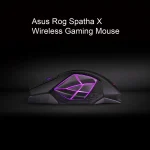Cooler Master Hyper 212 Spectrum V3 coolers have become legendary, striking a perfect balance between performance, aesthetics, and value. The new Cooler Master Hyper 212 Spectrum V3 follows the same tradition but ups the ante with the number of features that will please the casual user and the enthusiast. Let’s have a look at what sets this one apart from the rest.

Dimensions
The Cooler Master Hyper 212 Spectrum V3 is, by all measures, a precision-engineered powerhouse designed with the intention of fitting with a wide variety of PC case designs, while also delivering a great amount of cooling power. Of course, the dimensions simply in physical presence are:
- Length: 124mm / 4.8 inch
- Width: 73mm / 2.8 inch
- Height: 152 mm / 5.9 inch
These numbers indeed reflect the overall compatibility of the cooler and its ease of installation across the vast majority of PC build dimensions and configurations.
CPU Socket Compatibility
The Cooler Master Hyper 212 Spectrum V3 is compatible with multiple CPU sockets, in accordance with the diversity in the user base it is expected to have. This cooler is compatible with Intel and AMD platforms, including Intel’s sockets: LGA 1700, LGA 1200, LGA 1151, LGA 1150, LGA 1155, LGA 1156; and AMD’s sockets: AM5 and AM4. This wide range of compatibility makes the Spectrum V3 fit seamlessly without the need for additional adapters or modification, be it in building a new PC or upgrading an older one.
Heat Sink Material
Its cooling prowess is centered on the Cooler Master Hyper 212 Spectrum V3, with a material heatsink combined with four high-efficiency heat pipes and a myriad of aluminum fins. This kind of layout assures one of an increased level of heat dissipation and, hence, quick heat transfer from the CPU.
The aluminum fins are perfected fine-tuned and, to go in great stride with great airflow, while the heat pipes are slotted well for good spreading of heat across the heatsink in even measures, ensuring an even more effective cooling process. This is indeed a thoughtful cooler in the design and the choice of materials, and it greatly boosts the cooler’s ability to keep CPU temperatures optimally low, especially under heavy loads.
Fan Dimensions
The fan that comes integrated in the Cooler Master Hyper 212 Spectrum V3 is designed to cool with precision; its dimensions are pre-calculated for maximum airflow. The dimensions of the fan are as follows:
- Length: 120 mm / 4.7 inch
- Width: 120 mm / 4.7 inch
- Height: 25 mm / 0.98 inch
With such dimensions, the fan perfectly seats in place with the cooler; therefore, they are in a position to work to perfection and increase the cooling performance of the whole cooler without sacrificing the aesthetic features of the cooler system.
Fan Profiles
The Cooler Master Hyper 212 Spectrum V3 is equipped with the latest in addressable RGB fan for aesthetics and the cooling capabilities that it will bring to your build. Here’s a brief rundown of the included fan’s specs:
- Addressable RGB Fan Quantity: 1 PC
- Fan Speed: 650-1750 RPM ± 10%
- Fan Airflow: 71.93 CFM (Max)
- Fan Air Pressure: 1.86 mmH₂O (Max)
- Fan MTTF: >160,000 Hours
- Fan Noise Level: 27.2 dBA (Max)
- Fan Bearing Type: Rifle Bearing
- Fan Power Connector: 4-Pin (PWM)
- Fan Rated Voltage: 12 VDC
- Fan Rated Current: 0.26A
- Fan Safety Current: 0.37A
- Fan Power Consumption: 3.12W.
This ensures good durability and performance, keeping the system cool and stable under a heavy workload. Addressable RGB one-ups it even further; it’s your personal touch to set the lighting effect just the way you like it and have it match the aesthetics of the rig.

Pros and Cons
The Cooler Master Hyper 212 Spectrum V3 presents a compelling option for many PC builders and enthusiasts. Below is a balanced view of its advantages and potential drawbacks.
Pros
- Broad Compatibility: Designed for compatibility, the Hyper 212 Spectrum V3 supports a wide range of Intel and AMD sockets, making it suitable for many different builds.
- Exceptional Cooling Performance: The assembling of high efficiency heat pipe array able to dissipate heat from top to over 571W through array aluminum fins ensuring the best cooling and keeps it in low temperature even if entire system loaded performing quality.
- Aesthetics: An integrated addressable RGB fan brings a customizable aesthetic to easily match your setup, allowing gamers to personalize their theme.
- Ease of Installation: An easy process as a whole, the cooler is designed for user convenience, with achievable mounting on flexible dimensions.
- Durability: The fan comes with a high Mean Time To Failure (MTTF) score, ensuring prolonged usage, with less of a need to replace it often.
Cons
- Size Considerations: The cooler is meant for compatibility with most PC cases so the dimensions may still be troublesome for those in tight mITX or SFF cases.
- Noise Level: It is a bit louder than the rest of the lineup emitting 27.2 dBA maximum noise output which may also be audible in very quiet environment so at higher fan RPM.
- Single Fan Configuration: Although potent for most use cases, extreme overclockers or those looking for a little redundancy may also actually prefer a dual-fan setup for even *more* cooling.
- RGB Controller Dependency: Anyone without a compatible addressable RGB board on their motherboard is going to need a separate controller to make full use of the RGB on offer and that can be a slightly hidden extra expense.
Hyper 212 Spectrum V3 Overall Performance
This is where the Cooler Master Hyper 212 Spectrum V3 derives its design from the two, and it emerges as a very well-balanced piece of aesthetic and functional work. In general, the performance of the whole thing is sensational, with the efficient mechanism of heat dissipation and airflow optimally supported by the fan. The cooler shows noticeable efficiency in the provision of low CPU temperatures when benchmarked for standard operations and during heavy computing work, preventing thermal throttling and ensuring performance consistency.
Some more pros of the addressable RGB fan include aesthetics and functional customization features, without compromising the cooling efficiency at all. The cons of the Cooler Master Hyper 212 Spectrum V3 are that it may cause size constraints in smaller cases and, when at peak operation, it has a really high noise level.
Considering its performance level and uniqueness of the design, the Cooler Master Hyper 212 Spectrum V3 will be an elite option for users who go for cooling performance with visual looks in their PC build. Overall, it is a cooler that is just able to meet the requirements of a large spectrum of users: from gaming geeks and content creators down to any person who wants to take the visual appeal and performance of their system up a notch.
User Experience
The Cooler Master Hyper 212 Spectrum V3 isn’t just impressive on paper but also seems to impress a lot of users in real-world scenarios. Users have praised the cooler for its mounting procedure being a no-hassle one, with some commenting that the given guide is clear and easy to follow, thus making it accessible even for a first-time PC builder. The change in CPU temperatures from the get-go, in comparison with the stock cooler, has been commented on by many, with quite a few commenting that the temperatures when under stress drop by over 10°C, something that boosts the performance of the whole system in the end.
The company has been consistent with the design of the addressable RGB fan, which is receiving a lot of plaudits for making the system aesthetics customizable as per choice or system themes, making the computing environment more immersive. On the flip side, few users have warned of problems over-compatibility-related, and they suggested one should be careful with the dimensions of this cooler when at work on the build to ensure that it fits their case sizes and memory modules.
The overall sentiment from users, though, is quite positive, with many praising the balance that has been struck between performance and aesthetics at its price point. Clearly, this cooler is a favorite with the PC-building communities for those looking for effective cooling solutions on a budget.
Value for Money
The Cooler Master Hyper 212 Spectrum V3 is a really good cooler. It’s not going to be an expensive solution in terms of cooling performance at the highest level, and the possibility of looks customization. Pretty fairly priced with strength in terms of durability, wide compatibility, and an addressable RGB light touch, this cooler will become a functional option not only for those looking to maintain optimal CPU temperatures but also for a visually pleasing PC build.
The Cooler Master Hyper 212 Spectrum V3, therefore, is a powerful fusion of flair, performance, and durability in its benchmarks for cooling performance, ease of installation, and with long-term reliability showcased by the high rating for MTTF for the fan. The Cooler Master Hyper 212 is, therefore, a smart investment to get into for enthusiasts and casual builders alike, worthwhile for its value and delivering cooling efficiency with an element of customization to boot.
Conclusion
In the world of CPU cooling solutions, the Cooler Master Hyper 212 Spectrum V3 is something truly remarkable, offering an excellent mix of performance, aesthetic appeal, ease of use, and overall value. By delivering just what mainstream users would ask for from their everyday computer to pushing the boundaries of what can be offered to maintain those overclocking potentials, it does so within what users may find acceptable. Sure, that comes with a few trade-offs regarding compatibility and noise, but its merit in cooling performance, aesthetics, and overall reliability more than makes up for that.
Overwhelmingly positive user reviews underline the success of the cooler in providing a top-tier cooling solution that doesn’t compromise either style or performance in the process. These are the features that make the Cooler Master Hyper 212 Spectrum V3 another remarkable solution to stand out for everyone in the market to seek an aftermarket CPU cooler that offers effectiveness with elegance and all at a price point that speaks volumes to thoughtful value. These are the features that make the Cooler Master Hyper 212 Spectrum V3 another great example of how Cooler Master knows and meets the needs of modern PC builders and users.
FAQ
Q: Does the Cooler Master Hyper 212 Spectrum V3 fit in a mini-ITX chassis?
A: Yes, the Cooler Master Hyper 212 Spectrum V3 is made to be compatible with most cases, and there is only one problem: fitting most of the mini-ITX cases. Do ensure that the height of the cooler fits within your case specifications’ CPU cooler clearance.
Q: Is this cooler easy to install, or does it require some expertise?
A: Yes, the cooler is very easy to install. The package comes with detailed installation guides, and thanks to Cooler Master and the community, there’s a huge number of online tutorials that can be accessed for beginners.
Q: Can I use my existing RGB controller with this fan?
A: In the event your motherboard does not support addressable RGB, you need to have an additional external controller if you want to take full advantage of the RGB feature of the fan. You can choose lighting effects that blend with your system’s overall color coordination.
Q: How well does this cooler fare with CPUs pushed to their max of overclocking capabilities?
A: The Cooler Master Hyper 212 Spectrum V3 cools very well with moderate to reasonable overclocking jobs, thanks to the increased surface area of the aluminum fins and the proper heat-pipe orientation designed for better heat dissipation. For extreme overclocking scenarios, it’s always better to calculate the exact cooling that would be needed by your particular CPU and your setup.
Q: Does the cooler come with thermal paste?
A: The cooler comes with a little syringe of thermal paste that you can use. Generally, you should use the supplied thermal paste for the best thermal interface between the CPU and the cooler.